Reservation About Reservations
You can make reservations for both accommodations and the BBQ at Logos Land at the same time. The process is simple, just add your items to your cart like you would shopping.
How to make a reservation
-
Step. 01 Make a Reservation
From the reservation page, choose whether you want to reserve a BBQ or a hotel.
Fill in the details on the form and add it to your cart.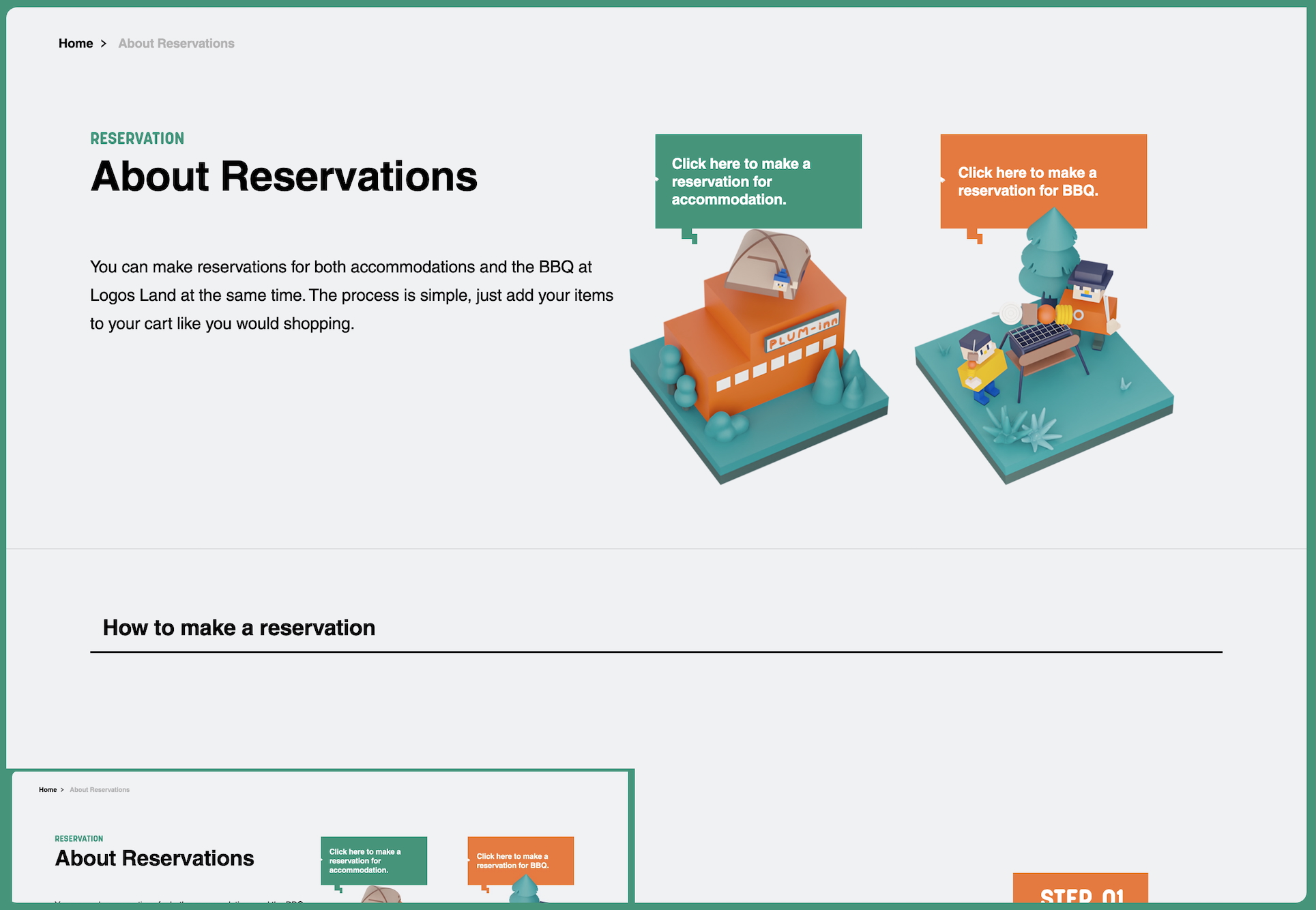
-
Step. 02 Add to Cart
The contents of your cart will reset every 24 hours.
You can have up to one hotel reservation and multiple BBQ reservations in your cart, so we recommend booking them all at once!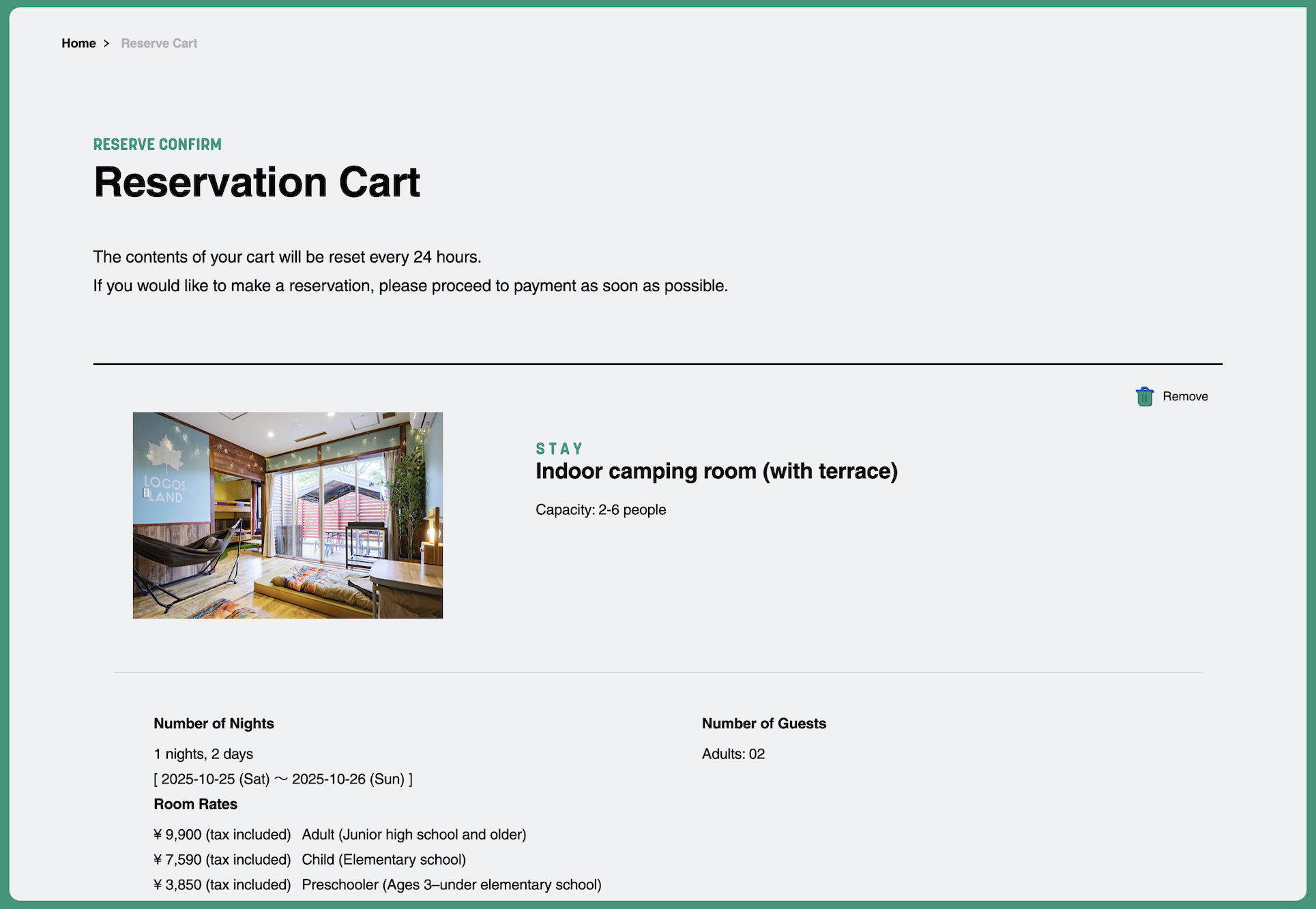
-
Step. 03 Enter your payment information and complete.
You can choose to pay online or on-site.
Select your payment method and your reservation will be complete.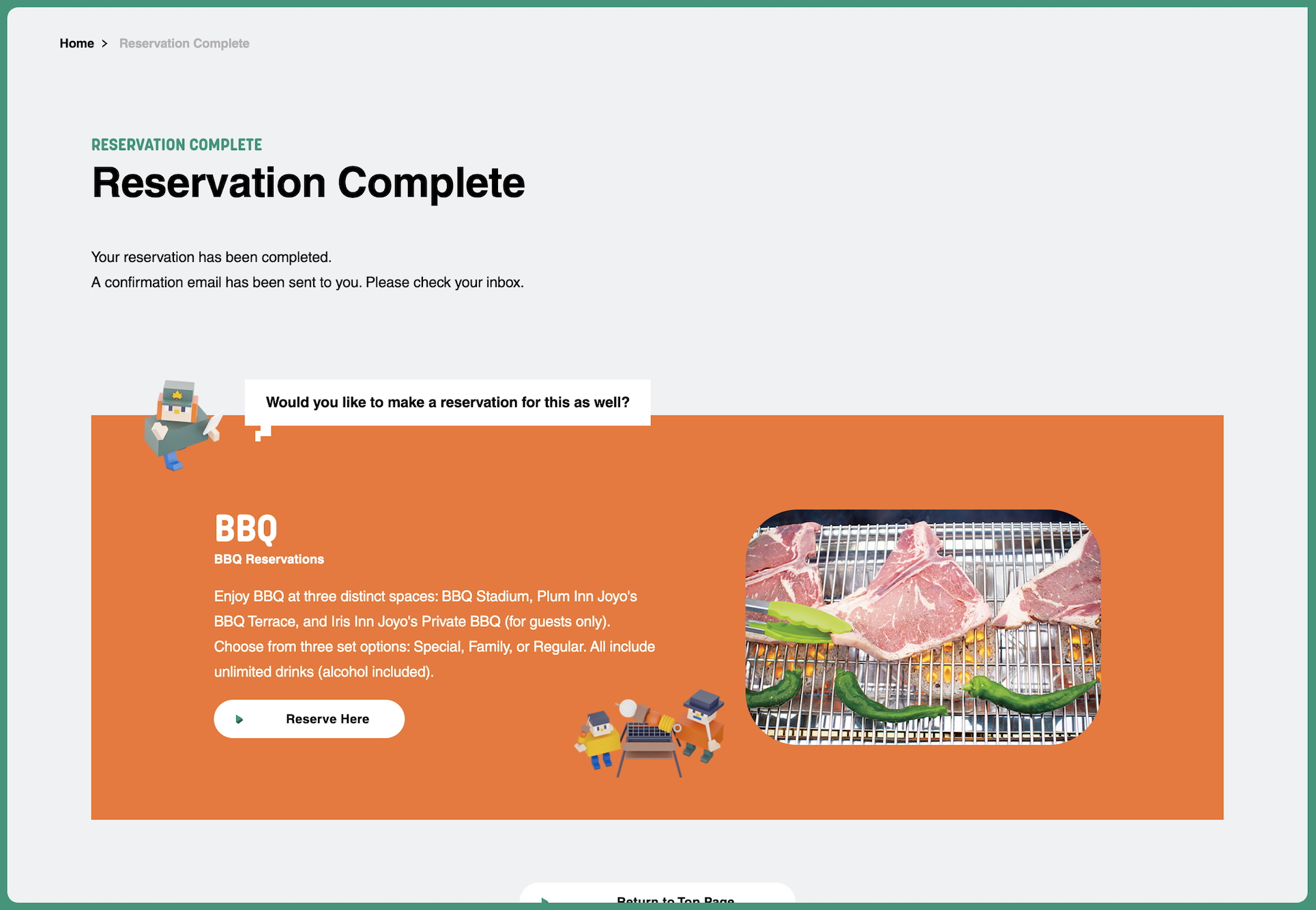
For group guests:
We only accept reservations for group stays and facility use by phone.
We also accept preview appointments, so please contact us at the phone number listed below if you would like to do so.
*Preview appointments are only available on weekdays from 9:00 AM to 3:00 PM.
*Preschool groups are limited to one group per day. (Each facility)
*There are restrictions on use by minors alone.
Please see the various terms and conditions for details.
Plum Inn
Business Hours: 9:00 AM to 6:00 PM, Irregular holidays (Open during the year-end and New Year holidays)
Iris Inn



